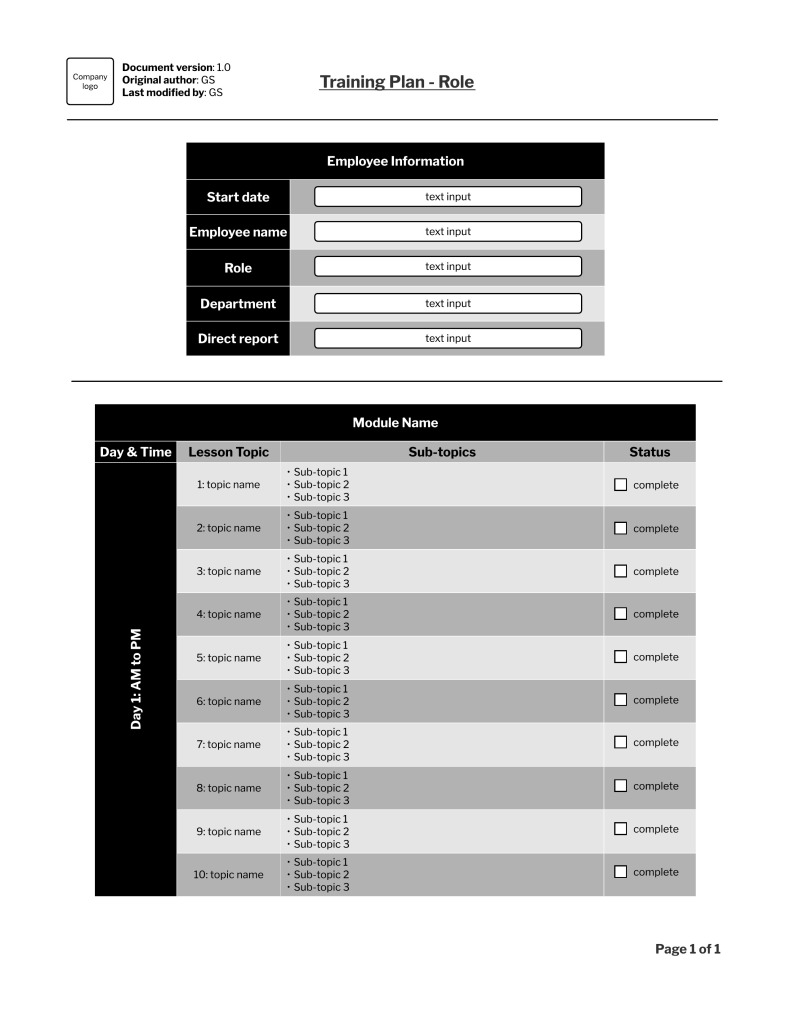Training Plan🔗
Overview🔗
This document features an employee training plan template. Trainers can use this for new hires or existing team members. The plan follows a three-part structure: header, employee information, and module table.
For the post-training stage, refer to the Employee Training Evaluation Profile page.
Plan🔗
Header🔗
The header includes:
- Company logo: For branding purposes.
- Document version: Current version for document control.
- Original author: Initials of the document’s creator.
- Last modified by: Initials of the latest editor.
- Title: Indicates it is a training plan and the specific role it is for.
Employee Information🔗
This section allows text input into five fields related to the employee:
- Start date: Date training started.
- Employee name: First and last name of the employee (include middle name or preferred name if needed).
- Role: Employee’s job title.
- Department: Employee’s organization group.
- Direct report: Person responsible for managing the employee’s workload and performance (e.g., director, manager, supervisor).
Module Table🔗
This table outlines what the employee can expect during training sessions. You can scale this portion if more than one day of training is required.
Table Elements:
- Module name: Name of the collective set of lessons (e.g., “Client Relationship Management”).
- Day & time: Day and time of coverage (e.g., day 1, 9 AM to 3 PM).
- Lesson topic: Individual aspects of the module (e.g., high-level overview, data entry).
- Sub-topics: Building blocks for each lesson (e.g., how to log in, how supporting teams use the system).
- Status: Checkbox to indicate if the employee has completed the lesson.